「Oxford Owl」は、ログインが必要です。
まず、下のフクロウをクリックして、「Oxford Owl」へアクセスして。

そのページの右上にある「My Class Login」のボタンをクリックしたら、

下のようなログイン・ウィンドウが出てくる:
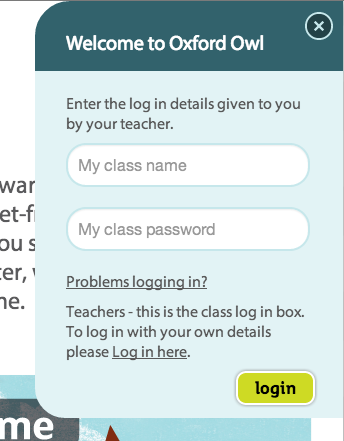
そこで、クラスのユーザー名とパスワードを入力する。
「My class name」は tosa1 (問題があったら、tosa2 も tosa3 も tosa4 も tosa5 も使える)
「My class password」は tosaenglish
すると、本をどれでも読める。
Comments are closed